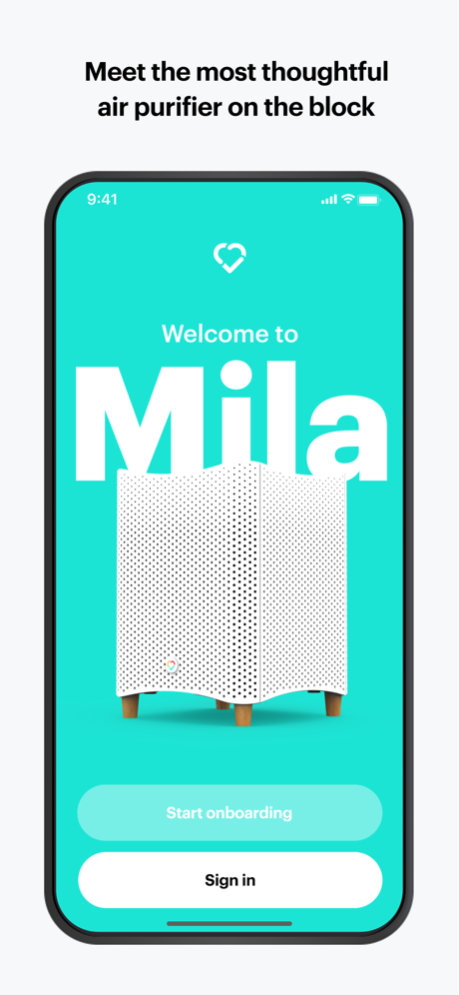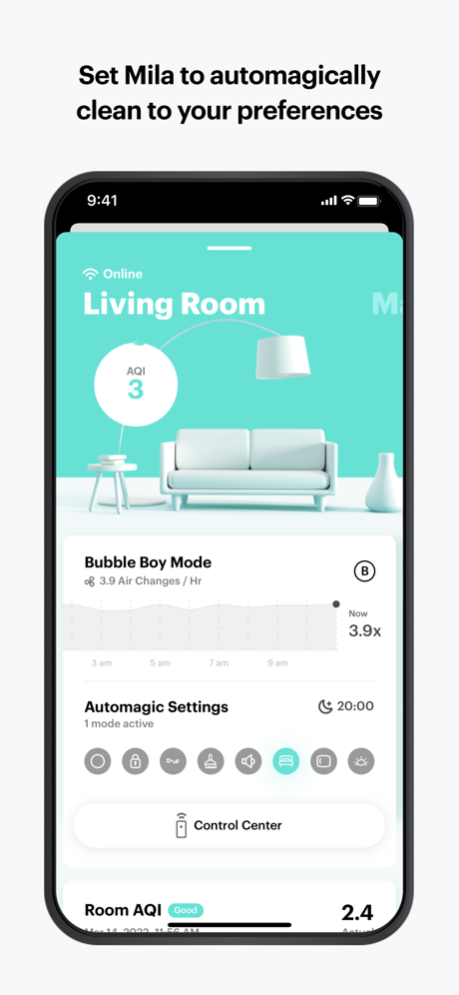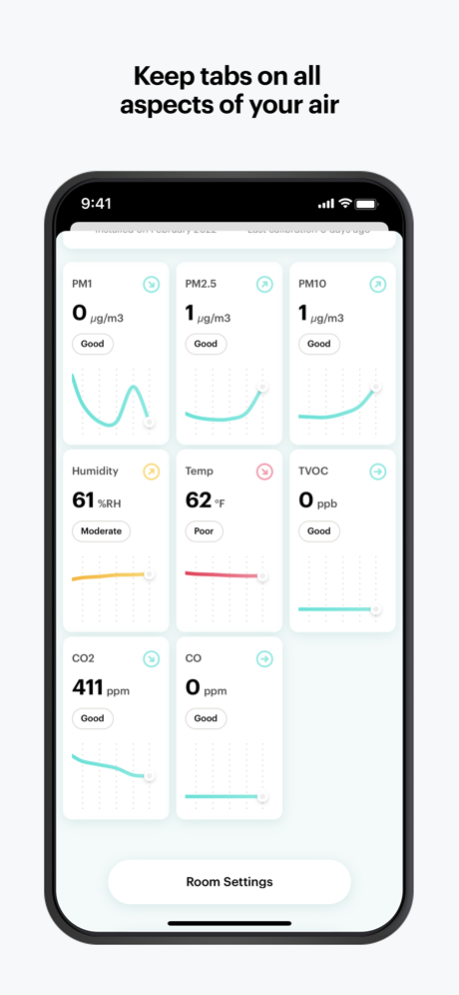Version History
Here you can find the changelog of Mila Air since it was posted on our website on 2021-12-15.
The latest version is 1.15.1 and it was updated on soft112.com on 22 April, 2024.
See below the changes in each version:
version 1.15.1
posted on 2024-04-16
Apr 16, 2024
Version 1.15.1
We've made tweaks & squashed bugs to improve your experience, including:
* Updated TVOC Quality Level calculations
* Fixed a UI issue when authentication
* Misc. UI fixes & improvements
version 1.14.1
posted on 2023-12-19
Dec 19, 2023
Version 1.14.1
Minor fixes
version 1.14.0
posted on 2023-10-30
Oct 30, 2023
Version 1.14.0
What’s New:
- See (and breathe) into the future: With Air Quality Forecast Alerts, stay ahead of the incoming air conditions thanks to 24-hour forecasts for ozone, smoke, dust and AQI increases. If an air event is headed to your neck of the woods, you’ll automatically receive a push notification and an update from your Milabot.
- Travel with the air: With the interactive map, explore the 24-hour forecasts by seeing how these air quality events are moving through your neck of the woods.
- Reimagine how your house breathes: iOS enthusiasts can now unlock beta access to Apple HomeKit by pairing the smartest air purifier with all the smart devices in your home.
Improvements:
- We've made some underlying changes to our push notification system, so your notifications are more timely and more relevant.
version 1.13.3
posted on 2023-09-29
Sep 29, 2023
Version 1.13.3
Widgets on the dark theme fix
version 1.13.2
posted on 2023-09-19
Sep 19, 2023
Version 1.13.2
Fix widgets for iOS 1.17 widgets support
version 1.13.1
posted on 2023-07-25
Jul 25, 2023
Version 1.13.1
Bug fix and improvement of Widgets
version 1.13
posted on 2023-05-23
May 23, 2023
Version 1.13
Mila’s 1.13 release coming in hot. Our latest release brings the Mila app right to your iPhone Home Screen and Today view, so you can even more obsessively check your real-time air quality. Choose from a selection of adorable widgets to get an instant view of your most need-to-know air quality trends.
**THE LITTLE WIDGETS**
Small, digestible bites of data in one quick glance.
**Indoor Air Quality (12 hours)**
Want a lil’ peek at your indoor air quality? Opt for this small widget. Ooo what’s that spike around 2pm today? Get to the bottom of it or just admire that beautiful data viz.
**Outdoor Air Quality (12 hours)**
This little guy gives you a quick snapshot of your outdoor air quality over the last 12 hours. Was it good or not so great while you were out and about? You might get some hints on the safest times to head outdoors this spring.
**Weekly Outdoor AQI Trends**
Find out through seven strips of pretty colors how your outdoor air quality looked over the last 7 days. Green means good, yellow means meh, and red means yiiikes.
**Allergen Levels**
Before you lace up your kicks and head outside, quickly see what current allergen levels are around you. This might be a day to enjoy the great indoors if your biggest pollen nemesis is blazing.
**THE MEDIUM WIDGETS**
For a mid-sized, mildly neurotic view.
**Indoor Air Quality (24 hours)**
Prefer a bigger, full-day glance at how things have been looking inside? Boom. Here it is. This one will come in handy when you discover all the bacon is gone and you need some hard evidence of who the cooking culprit was.
**Outdoor Air Quality (24 hours)**
If more data doesn’t scare you, grab this bigger widget to dive into a wider view of your outdoor air quality. Now you can geek out about how your local air quality shifts every hour on the hour, and tell all your friends.
**THE BIG-BOY WIDGETS**
For the full-nerd look at what’s going on.
**Comprehensive Indoor View**
This superwidget gives you comprehensive stats on indoor vs outdoor air quality, and what your humidity, VOC, and CO sensors are picking up. If you were hoping for a good hair day and the humidity’s at 74%, well…don’t even bother showering.
**Comprehensive Outdoor View**
This outdoor widget on steroids gives you a megaview of outdoor highlights in one glance—including outdoor air quality and allergen levels, plus weekly outdoor air quality trends. Impress your crush with your knowledge of how weekday air quality compares to weekends in your area.
And for those hardcore Miliebers out there with Milas across multiple locations (like a vacation home or office), you’ll also have the ability to set a location for each widget. Which opens up even more fun data comparisons. Enjoy that rabbit hole and if you have any requests for additional widgets, let us know.
****************High vibin’ with a new mode****************
This one’s dope. Inspired by community requests, we give you: Chronic Mode. Activate this mode and Mila will go into overdrive to get rid of even the stickiest of the icky in the air.
Chronic Mode is a touch more hidden than others, for obvious reasons. To activate it, add or switch your room type to Music Studio in the Mila app. Then kick back and enjoy the aroma…’til Mila clears the air.
version 1.11
posted on 2023-01-10
Jan 10, 2023
Version 1.11
This release expands on the multi-location support we recently introduced in 1.10, and now gives your Milas the ability to team-up to tackle larger rooms and offices.
**New Features**
- If you've been running multiple Milas in a ginormous living room, open concept living space, office, lobby, or classroom, then this release is for you. You can now add multiple Milas to the same room and control them at once. And just like with your Milas, you can give a custom name for each room.
- Your modes and schedules will automatically sync across all Milas in a room, and get an aggregate report by room on your overall indoor air quality.
- You can now move your Mila from one room (or location) to another directly within the app.
********Improvements & Bug Fixes********
- Sensor charts (AQI, CO2 and humidity) get an upgrade, and you’ll notice some visual refinements with new and improved charts.
version 1.9.3
posted on 2022-07-05
Jul 5, 2022 Version 1.9.3
The 1.9.3 release is a quick update to help resolve a couple UI quirks.
version 1.9.1
posted on 2022-04-06
Apr 6, 2022 Version 1.9.1
The 1.9.1 release is a quick update to resolve a couple of bugs some users were experiencing while onboarding.
version 1.9.0
posted on 2022-03-21
Mar 21, 2022 Version 1.9.0
The 1.9 release is packed with a bunch of updates — big and small — including a complete rewrite of how we show charts to give you a more granular view of your home’s air quality.
What’s New
- New Charts: Our original charts looked tasty but lacked the ability for you to dive deep. We wanted users to be able to see longer-term seasonal trends in their air quality as well as be precise enough to spot how their home air quality changes throughout the day from things like cooking, vacuuming, opening the front door, taking a shower, jumping on the bed, etc. Improvements include:
- New line charts with dynamic ranges and timestamps. You will now be able to see the details of events that happen in your home and also pinpoint when.
- Seamless navigation back in time to see what your readings were last month (or even last year!)
- Updated sensor charts with hourly, daily, weekly and monthly timescales. The hourly chart gives you the greatest precision with real-time readings. The daily, weekly, and monthly charts will show you the range of readings during your selected time period (min, mean, and max).
- Outdoor AQI readings are also getting an upgrade. You will now see weekly, quarterly and yearly timescales to see the seasonal trends in your local air quality.
Improvements and Bug Fixes
- Improved speed.
- Improved login and password reset experience, including a shiny new login screen.
- Fixed some nasty bugs.
- App size optimizations to minimize Mila’s footprint on your mobile device.
version 1.8.1
posted on 2022-01-12
Jan 12, 2022 Version 1.8.1
This 1.8.1 release reflects an updated codebase to make running your app easier and smoother.
version 1.8.0
posted on 2021-10-14
Oct 14, 2021 Version 1.8.0
The 1.8 app release now tracks all wildfire reports across the US, and will notify you when you're in a wildfire smoke zone. It'll even warn you if wildfire smoke is in the forecast within the next 24 hours.
**What's New:**
- Active Wildfire Alert - Know when you're within a 150 mile radius of an active wildfire. (For US users only: we're looking to see how we can incorporate this for other countries, but haven't found the right solution yet. We don't currently have a timeline for this.)
- Wildfire Smoke Alert - The smoke from wildfires can travel thousands of miles and affect the air quality in other states. Therefore, Mila not only tracks active wildfire locations, but will also provide realtime smoke predictions if you're likely to be impacted by wildfire smoke within the next 24 hours.
- Snooze Mila Notifications - You'll now have ability to "snooze" your notifications for 48hrs. This is particularly useful for Pollen and Smoke Alerts, which can last for days at a time.
**Bugs & Improvements:**
- Alerts - We improved the way that alerts are prioritized, so that you'll always have the most important alerts at hand.
- iOS 15 bug fixes/optimizations
- Fixed the bug with minimizing the Room screen
- Fixed the bug associated with selecting from different outdoor AQI stations
- Fixed a bug when opening/closing the Neighborhood (Outdoor) details card
- Minor UI improvements